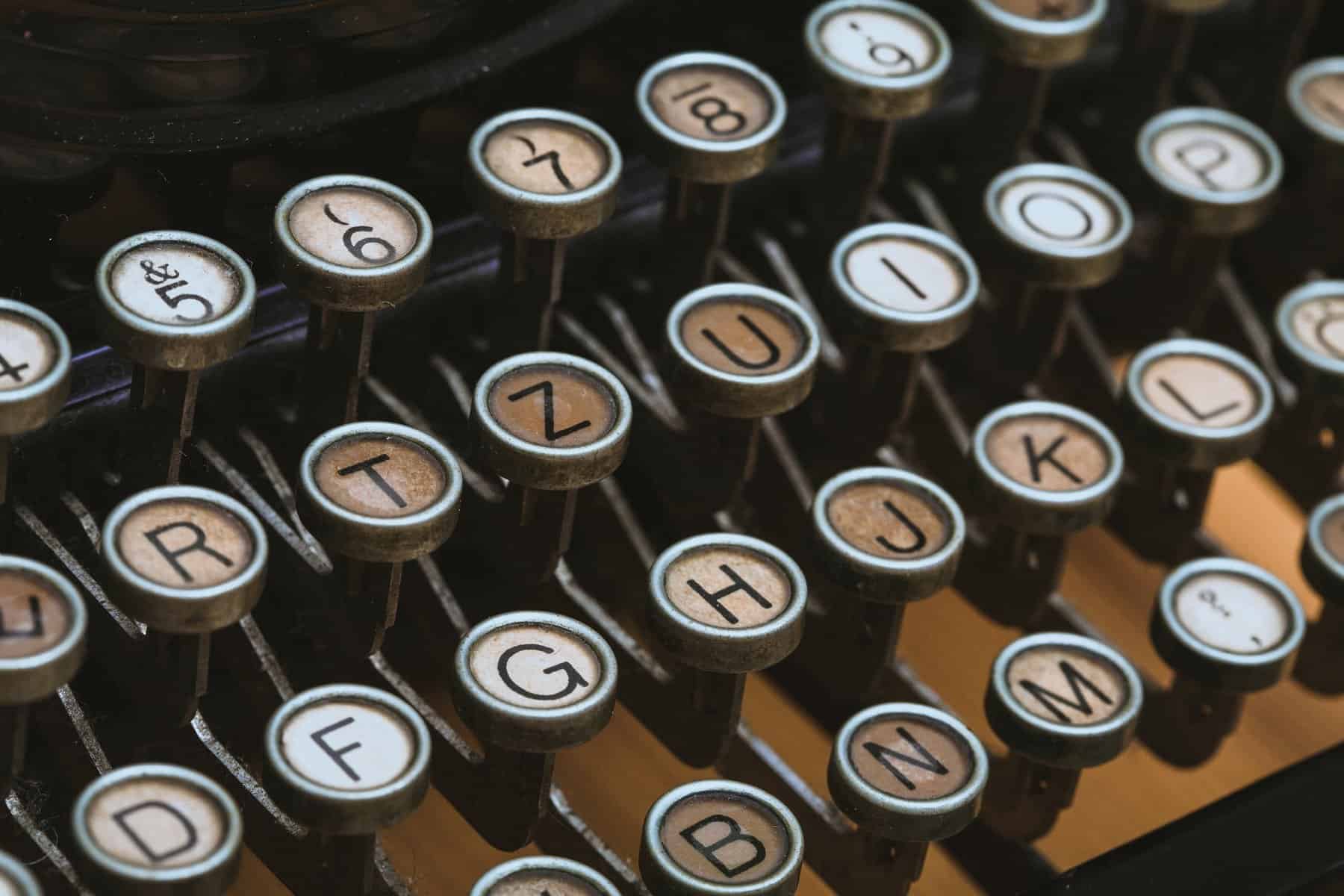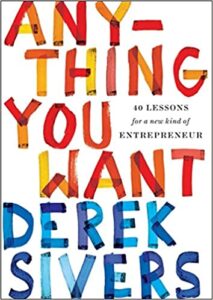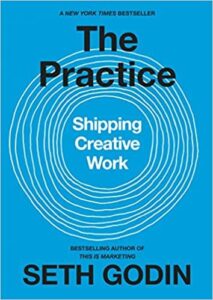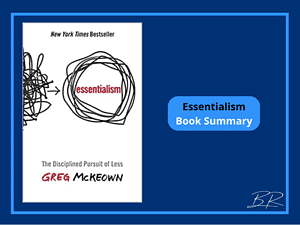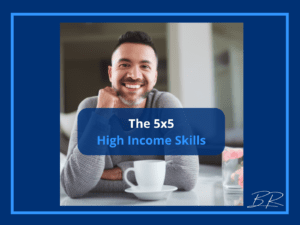5 easy tips to write better work emails
This post contains affiliate links that help supports this blog and cost you the exact same. If you do not wish to use affiliate links, then feel free to google the product.
Throughout the pandemic, we have had to reduce face-to-face conversations, which has led us to rely on email more than ever.
While email can be an effective and beneficial way to communicate, it can also be frustrating to use.
Email is now the standard for workplace communication, and whether we like it or not, it is here to stay. With so many hours spent managing our email inbox, it is now more important than ever to use email as an effective communication tool and not let it overwhelm our workday and life.
Here are five easy tips to help communicate more effectively with email.
-
Only hit send if you need to
-
One subject line, one subject
-
Be direct with what you want
-
Minimize the total email chain, not the individual email
-
Write, Edit, Edit Again, then send
1) Only hit send if you need to
With many of us getting overloaded with emails every day, we must do our best to decrease the number of unnecessary emails in the world. Before sending or replying to an email, ask yourself, “Is this email needed?”. If it is necessary, is email the best medium for it?
Sometimes answers are vital, but frequently no response is needed. If you get an email and do not need to respond, don’t.
Pro-tip: You can always call to get the details on a project or task figured out and send a follow-up email outlining the discussion and next steps. The call-then-email method can save multiple emails back and forth full of questions and explanations.
2) One subject line, one subject
The most frustrating part of using email is not the sheer number of them; it’s trying to find that one critical piece of information buried in a completely unrelated subject.
It is crucial to discuss only one topic per email. Even though it may take a few more minutes to write a second email, it will save time in the future when someone is trying to find information or archive the email.
3) Be direct with what you want
In emails, let the recipients know what response or action items are needed and, if necessary, when it is due. If no response is required, tell them that.
Examples of this are:
-
questions that need answers and by whom,
-
tasks that need to be done, by whom, and when by,
-
if no response is required at all *This is often underused. Frequently, emails are sent for archiving information only, and no response is necessary.
For example, it is better to say:
“Bob, please review the attached PDF and return an approved copy by this Thursday. If you have questions, please call me to discuss”
Compared to the much-overused question “thoughts?”
4) Minimize the total email chain, not the individual email
We tend to get overwhelmed with the endless sea of emails, and as a result, we want to spend as little time as possible writing and responding to our inbox. Unfortunately, this ends up costing us more time in the long run.
We need to minimize the total number of emails sent back and forth. And not try to minimize how long it takes to write one individual email.
For example, if we tried to reply to our emails as quickly as possible, we would put in as little thought, effort, and time as possible to send the email and get it back in the other person’s hands. The downside to this is that it worsens the situation if the email is not clear and concise enough for the recipient to know what they need to do. If they do not have all of the information they need, it will result in more time deciphering the email and lead to more communication to clear up any confusion.
Instead, if we focus on minimizing the entire email chain, we can save time over the conversation. To minimize the whole email chain, we need to answer as many potential questions in one email as possible. We can achieve this by explaining what tasks are required and explaining why. When others understand why we are trying to achieve something, they will better interpret our intentions and are able to make better decisions on their own.
An individual email may take more time this way, but it will save multiple subsequent emails and hours in the long run.
5) Write, Edit, Edit Again, then send
For many of us, the most challenging part of writing is proofreading and editing. So naturally, we want to hit send and walk away as soon as we have finished the first draft. However, rushing to hit send often leads to mistakes and missing information.
Sometimes these mistakes are minor, like a grammar or spelling error, but sometimes they are significant and cause damage to the recipient. This major error can be accidentally coming across as rude, misspelling their name (make sure you always spell their name correctly), or it could be conveying the wrong information. Avoid rushing to respond to an email.
For editing an email effectively, it will take multiple revisions. Write the first draft, give it a proofread and edit, then take a five+ minute break (go for a walk to the water cooler). After the break, read through and edit the entire email again. Repeat editing until the email can be read twice in a row without changing anything. If it is an important email, read it out loud and even have a co-worker give it a proofread.
Let’s improve our world of emails one message at a time.
If your team struggles to communicate effectively through email, please send them this article, so we can all enjoy a more streamlined world of email.